Topic: SW0642-0615
Updated: 01/11/18

This topic describes the mobile Settings screen.
To access the Settings screen, press the gear icon (the exact appearance and location of which vary based on the device and the iOS or Android version running). The Settings screen is displayed. If no gear icon is present, press and hold the phone's "recent apps" button, which should cause the menu to appear.
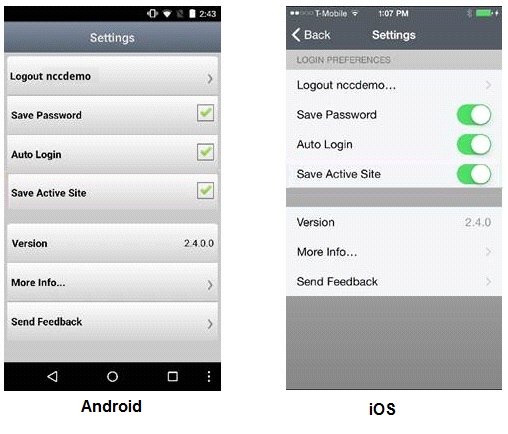
Logout <username>: Press to log out of the app and return to the login screen.
Save Password: Select On to save your StatWatch password, so you do not need to reenter it each time you log in to the app.
Auto Login: Select On to force the app to log you in automatically when it is opened.
Save Active Site:
Not Selected: StatWatch always opens to the user's home site.
Selected: StatWatch always opens to whatever site the user viewed last.
Version: Displays the StatWatch version installed on this device.
More Info...: Press to display copyright, trademark, and other information.
Send Feedback: Press to send StatWatch questions and/or suggestions to DRB.

|
Bigger Picture |
