
|
Summary Show |

This topic describes the basic layout of StatWatch.
Each StatWatch user is set up on the Settings page of StatWatch. The site's Administrator user is set up when SiteWatch is installed, and that administrator creates any additional accounts.
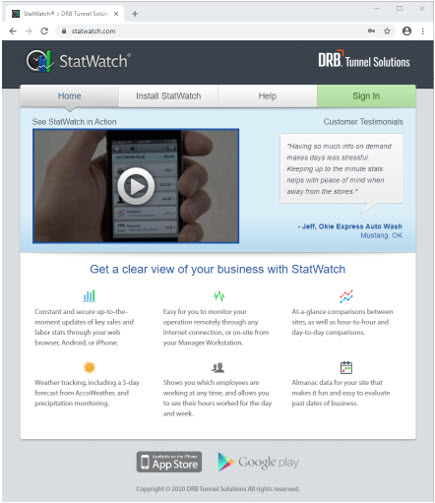
a. If you cannot remember your password, select Forgot Password? You'll be prompted to enter your username and organization code. Your password will be reset and you'll receive an email that contains a link which will allow you to create a new password.
The page frame is the dark gray area around both the Reporting and the Settings pages.

The reporting page includes the tabs that provide all of StatWatch's reporting data.

Clicking the word Settings near the top right corner of the StatWatch window causes the Settings page to appear. See the Settings document for more information.
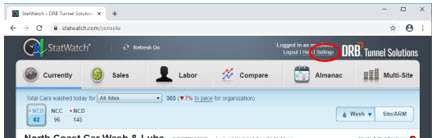
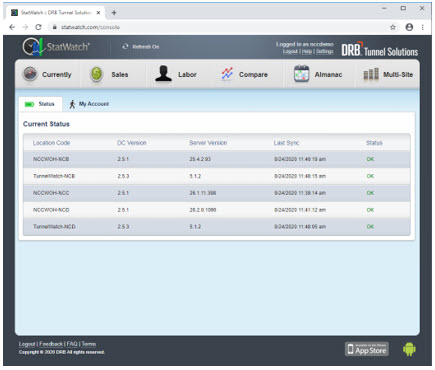

|
Bigger Picture |

Document Number: SW0343-0314 |
Last Updated: 10/21/14 |
For Version: StatWatch 2.3 |
Includes Information from Former Docs:
|
||