
Document Number: SW0357-0314
Last Updated: 02/10/16

|
Summary Show |


StatWatch is a web-based reporting tool that allows carwashes to monitor up-to-the-moment statistics for their SiteWatch and TunnelWatch locations. These reports give the same information that you could get from a statistical report in SiteWatch, or the status screens in TunnelWatch. But they are summarized and delivered to the end user on a web browser or mobile device anywhere you have Internet access.
There is even a way to compare your site or sites anonymously with other StatWatch users to see how your sites compare to the industry. See the "IndustryWatch Basics" topic for more details.
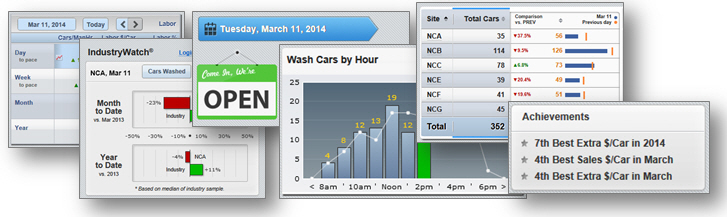
StatWatch was created to allow users to take advantage of wireless technology to be aware of site performance no matter where they are. Before StatWatch, sites could receive alerts and bulletins on their phones or in their email accounts, but that information was only a snapshot - to see more detailed information, the user would need to access Site Manager and run full reports. With StatWatch, our customers can view detailed, up-to-the-moment statistical information about the performance of any site.
Site staff can monitor a screen in the office that gives near real-time statistics on their sales and labor. If desired, they can also see the numbers for other sites in the chain, if that sparks competition between the sites. Managers don't need to stay in the office to keep up with how things are doing. They don't even need to stay at the site. With a mobile phone they can monitor one or more sites from almost anywhere. And owners or maintenance staff who travel between sites don't need to wait for an end-of-day report to see how business is going.
StatWatch gives the following additional benefits:
Constant, secure, and up-to-the-moment updates of key sales and labor stats.
Stat summaries presented in easy-to-read style that allows for quick review.
Provides at-a-glance comparisons between sites for a given date, or between dates for a given site.
Provides alerts including TunnelWatch alerts, Red Zone alerts, and overtime alerts. See "StatWatch Mobile Notifications Basics" for more information.
Shows weather reports for the day and the near future to help plan for weather-related fluctuations in traffic.
Allows the user to look at historical data for a site along with weather and notes for the day to be able to see why numbers might be higher or lower than expected.
Allows multi-site chains to do a quick comparison between multiple sites at the same time.
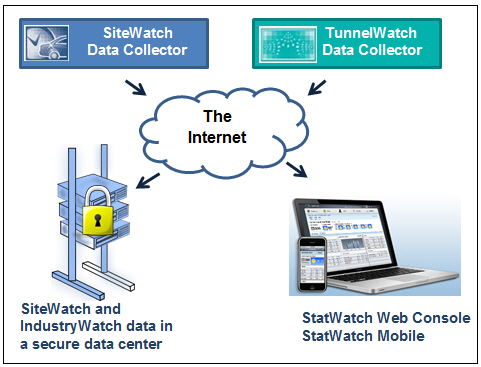
A StatWatch Data Collector is installed on each SiteWatch site Server.
SiteWatch sites that use TunnelWatch 3.4 or later can see TunnelWatch data as well - however, the Data Collector does not need to be installed on TunnelWatch computers - it is included when shipped. Note that a supported version of SiteWatch MUST be present - StatWatch can't run for TunnelWatch-only systems.
The Data Collector periodically gathers statistics from the computer where it is located and sends the data via the Internet to the StatWatch and IndustryWatch Servers located at secure data storage sites. Or in the case of TunnelWatch, certain messages can trigger an immediate transmission of information to the Cloud Servers.
StatWatch users can then log in securely to view statistics on a web browser or mobile device with the StatWatch app installed on it. Users must have credentials set up for them in StatWatch to log in via either web page or app. Once connected, they will only be able to see statistics for which they have been given permissions in StatWatch setup. All traffic is protected by HTTPS with strong SSL certificates, including communications between Data Collector and the StatWatch Server. DRB staff do not have access unless given by a site administrator. See the "Security Questions" section of "StatWatch Frequently Asked Questions" for more.
The SiteWatch Data Collector must be installed on the SiteWatch Server. See "Installing StatWatch Data Collector and Apps" for more information. Note: Data Collector is already present on TunnelWatch computers running TunnelWatch 2.4 and later.
The StatWatch app must be installed on mobile devices that will access StatWatch. See "Installing StatWatch Data Collector and Apps" for more information.
The site should install a supported Web browser on computers and tablets that will use StatWatch. See the "What web browsers are supported?" section of "StatWatch Frequently Asked Questions".
At least one user must be set up on the Users tab of the StatWatch Settings page.

|
Bigger Picture |
