
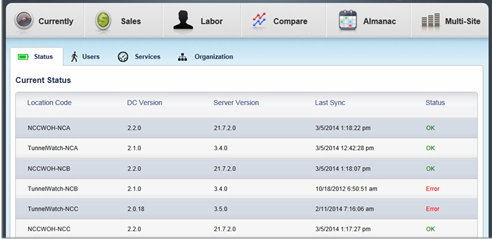
The Status tab allows users to view the Data Collector version, TunnelWatch and/or SiteWatch Server version, the last sync date and time, and status for each SiteWatch and TunnelWatch Server in the organization that is set up to use StatWatch.
Location Code
Lists the location code of each site that is set up to use StatWatch. If a site is using TunnelWatch, the location code is the word TunnelWatch plus the last three characters of the site's location code.
DC Version
The version of Data Collector that the site is using.
Server Version
The SiteWatch or TunnelWatch file version in use at the site. For example, if the value in this column is 21.7.2.0, the version is SiteWatch 2012, file version 21.7.2.
Last Sync
The last time the StatWatch Data Collector successfully sent data to StatWatch.
Status
Status can be OK or Error. If a site's status is Error, see the "Troubleshooting Common StatWatch Problems" topic.

|
Bigger Picture |

Document Number: SW0345-0314 |
Last Updated: 10/21/14 |
For Version: StatWatch 2.3 |
Includes Information from Former Docs:
|
||