
|
Summary Show |

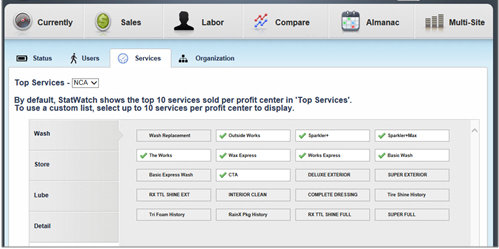
The Services tab lets you pick the top services to be shown on the Top Services section of the Currently page and the StatWatch Weekly Digest.
By default, StatWatch shows the top services that have history codes for the current day. The Services page lets you create a custom list of services to show. For instance, if you're encouraging wash staff members to upsell certain services, it might be more important to see those services on your Top Services lists. If you've got a service item that applies to every vehicle serviced by this profit center, you might want to configure StatWatch so that the service DOESN'T show up on your Top Services lists.
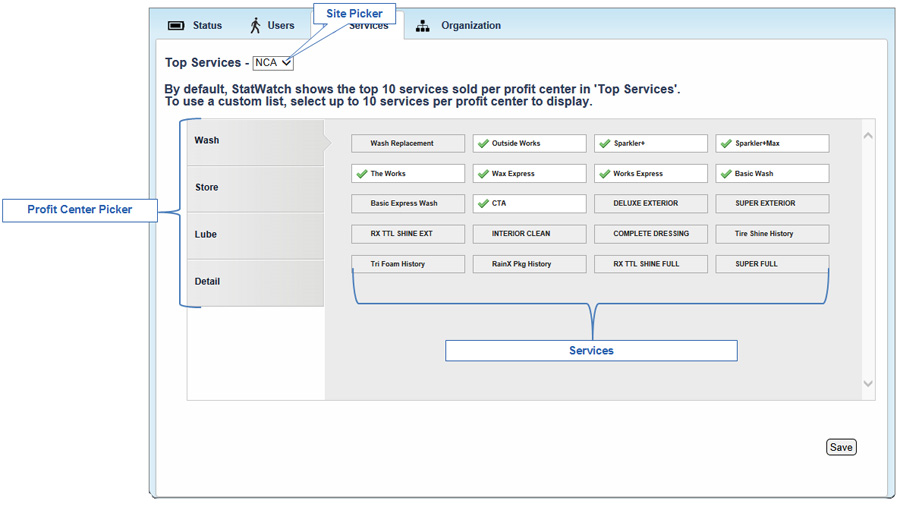
If a service is selected (if it has a check mark), clicking on it clears the selection (removes the check mark).
If a service isn't selected (if there is no check mark), clicking on it selects it (adds a check mark).
Click Save when finished.
Check the item's Services Editor configuration. See the "Services Editor" section of "How SiteWatch Settings Affect StatWatch".

|
Bigger Picture |

Document Number: SW0354-0314 |
Last Updated: 10/21/14 |
For Version: StatWatch 2.3 |
Includes Information from Former Docs:
|
||