
|
Summary Show |

This topic describes the Almanac tab in StatWatch. Note that this screen only allows you to view data for the Wash and Lube profit centers.
|
|
|
|
This document assumes that your security level (configured on the StatWatch Settings: Users screen) is Administrator. If you're not an administrator, you might not be able to see some of the data described. Note that other user settings also affect what data users see. For instance, if a user is configured to be able to see total sales dollars, they're also configured to NOT see some other value - such as extra dollars per car.
StatWatch Mobile App: The app is very similar to the web console, but any significant differences are noted below. Note that when using the StatWatch Mobile app, turning the device on its side allows you to view graphs, if they're available.
This button opens a calendar page that lets you see, at a glance, car counts, weather, and whether the site was open. The Month and Year buttons let you view previous months and years. The Today button brings back the calendar page for this month.
You can see almanac data for any date in the calendar by clicking on the box for that date.
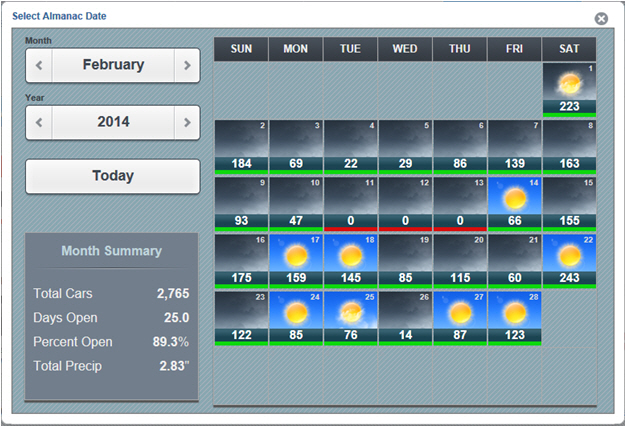
This button lets you see whether the site was closed or open. It determines this using the values in the Wash Count Threshold and Sales $ Threshold fields of the System editor (NOT the Day/Times Site Open field). You can override this by clicking on the Open Status button and then picking open, closed, or half-day.
This box shows the number of cars that have been serviced by this profit center on the selected date.
This shows the five-day forecast as of the selected date. This is provided by AccuWeather. This also shows the observed conditions at up to four times during the selected day.
Shows the top sellers (up to 5) for the selected site and selected date. If the site was closed on the selected date, a No Employees Selling message appears.
Shows the top-selling wash or lube services (up to 10) for the selected site and selected date. If desired, sites can create a custom list of top services to show. See the "StatWatch Settings: Services" topic for more information.
Lists each profit center with the number of cars serviced. Also includes information about the sales dollars per car, extra dollars per car, or total sales, depending on user configuration.
Achievements give users an at-a-glance view of how this day compares to other days this month or year. Information that can appear in this box includes best and worst rankings for the following pieces of information:
Daily car count
Total sales
Sales dollars per car
Extra dollars per car
Cars per man hour
Labor dollars per car
Labor percentage
These tables give the following information about the month and year to date, comparing this information to the month and year to date figures for last year:
Total cars washed
Total sales dollars
Extra dollars per car
Number of days open
IndustryWatch is a tool that allows carwash operators to compare their organization's performance with industry averages for the country. See the "IndustryWatch Basics" topic for more information.

|
|
Bigger Picture |

|
Document Number: SW0352-0314 |
Last Updated: 06/05/15 |
For Version: StatWatch 2.4 |
|
Includes Information from Former Docs:
|
||